|
|
|
 |
Register Movie |
Select a playlist and Register
movies by following steps.
- YouTube,
Dailymotion
Input
YouTube or Dailymotion Movie URL or Movie ID. (In the case of YouTube, you can also input Playlist URL)
You can set the parameter. For
exmaple, YouTube Movie URL : "http://www.youtube.com/watch?v=XXXXXXXXXXX&start=10&hd=1"
means "Play at 10 seconds from the start of the video in HD
mode."
Refer to the following pages for more
information.
- https://developers.google.com/youtube/player_parameters
- http://www.dailymotion.com/doc/api/player/player_parameters
YouTube Playlist URL is like "http://www.youtube.com/playlist?list=XXXXXXXXXXXXXXXXXX."
|
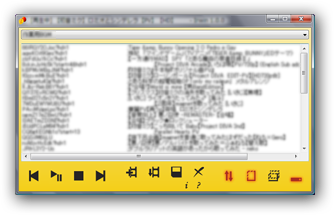 |
- AVI/MPEG/WMV Files
Input Absolute or
Relative path to the movie file. Relative path must be
from the directory where Irwin.exe is. Press  if you
need Open File Dialog. You can input paths by drag-and-drop
one or more movie files to the main window. if you
need Open File Dialog. You can input paths by drag-and-drop
one or more movie files to the main window.
- Comments
You can
leave comments. Input "(Tab);
" and Irwin will not
recognize after it in a line.
-
Load YouTube Playlists and Get YouTube/Dailymotion Titles
Press while not playing to get YouTube or Dailymotion Movie Titles in the present playlists and Output as comments. while not playing to get YouTube or Dailymotion Movie Titles in the present playlists and Output as comments.
If YouTube playlists are included in the current Irwin playlist, YouTube Movie ID will be extracted.
YouTube playlists must be loaded in advance, otherwise it will not be played by Irwin.
- Save
Press
 to overwrite the present
playlist. to overwrite the present
playlist.
- Delete
Press
 to delete the present
playlist. to delete the present
playlist. |
|
|